Today it appears as if most of us keep track of everything electronically. Maybe you have ACT and utilize the feature that reminds you of things you need to tend to at a future date via an alarm system. I think Outlook has an almost identical option and so do most other similar programs. We think this acts as a tickler file system and for a select few it does. It can do a decent job of keeping us accountable to calls and contacts that need to happen; but, for the majority of us nothing can replace the good old-fashioned tickler file system for paperwork, bills, and projects.
The importance of using a tickler file is to keep track of things that need to happen in the future. People who need contacting, leases up for renewal, properties ready to sell and so on.
Why bother?
Again, tickler files are for items you want to be reminded of in the future. The files are designed to “tickle” your memory and keep track of details you don’t want to think of or have on your desk.
Of course it is important to not only create this system but you must actually use it!
Here’s how:
- Get yourself a file cart (on wheels) and while you’re at it purchase some of those hanging folders too – have fun, use colors.
- Get a bunch of manila (or colored) file folder:
- Make labels for each year (feel free to go as far into the future as you’d like – 10 years is ideal).
- Make labels for each month in the year.
- Make labels for each week in the month (optional step).
- Make labels for each day of the month (1-31).
- The yearly file folders are for everything to occur or be followed up on in some year in the future. Same for the monthly folders. The daily file folders are for projects to be done on a certain day.
- Now, the fun begins. Estimate the response date for every piece of paper you need to follow up on. Drop the paper (or document or to do) in the folder labeled with the date, month or year assigned.
- Each morning, pull the proper folder and handle the day’s follow-ups. In certain cases you may need to move the to-do into a new folder.
- At the beginning of each month (and year), distribute that month’s follow-ups into specific-day folders.
- Things you might not think of to put in your tickler:
- Phone calls you will need to make
- Errands
- Requests you need to fulfill
- Assignments needing completion
- Things you need to delegate
- Invitations
A great tickler file will keep you organized and way ahead of the competition, start yours today!
No comments yet.
Comments RSS TrackBack Identifier URI
Leave a comment






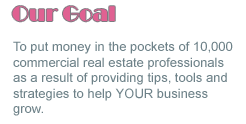


No Comments